The following lists recent updates to the Syncplicity platform.
You may also want to take a look at:
June 2019
- Mobile office policy
- Email customization behaviors
- Changes on MYSite for 'Syncdrive for all' feature of desktop
- Bug fixes
April 2019
March 2019
- Bandwidth Restriction policy
- Microsoft Office Documents policy
- Shared link Password Protection policy enhancement for the Outlook Add-in
December 2018
November 2018
- Rename Syncdrive file and folders
June 2018
May 2018
March 2018
- Web Policy enhancement
- Application whitelisting and scopes
- External Sharing visibility
- Objective: Our External sharing model has evolved to address 2-tiers (Internal and affiliate) and 3-tiers (Internal, Affiliate and External). In order to map the external and internal sharing model with folders, through this feature in Web, visual indicators (Outgoing External, Outgoing Affiliate, Incoming External, Incoming Affiliate or Outgoing Affiliate, External) will be associated with folders depending upon whether the folder has been shared to or received from a trusted partner.
- In Files, a user will see corresponding status under column ‘Type’ while an admin will see them in Manage Folders, under column ‘Shared’
- As an example - For your tenant, under Incoming Shared Folder policy, if your partner is specified as an affiliate under Specific domains, then a folder received from partner will have status ‘Incoming Affiliate’ otherwise it will have status ‘Incoming External’.
- Next to the status, tooltip is also displayed.
- As part of phased roll-out, feature is ENABLED for a few tenants only.
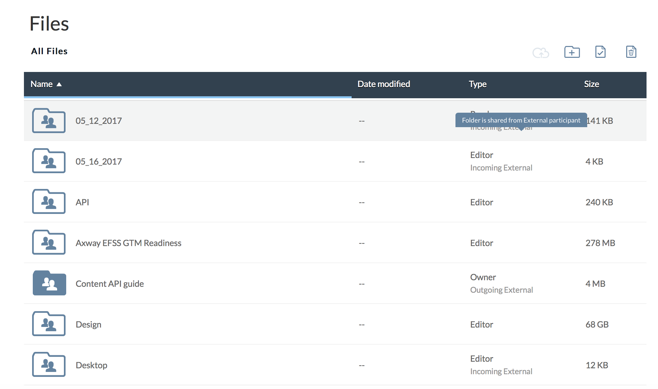
January 2018
December 2017
November 2017
June 2017
- Web client rebranding
- We have updated our web client to reflect Syncplicity now being part of Syncplicity. Read the Press Release and find out more about Syncplicity. Over the next few months we will adding some new exciting features to our web client so keep a look out for that.
- If you have any feedback about the rebranded web client please send it to support@syncplicity.com
March 2017
- Internal Group Sharing Restrictions
- Control internal company sharing between groups
- Enforce compliance where conflict of interest may be present
- Separate control for incoming and outgoing shares
- Enforce read-only for incoming shares
- Policy applies both to sharing of folders and files (where recipients are specified)
- New Policy Compliance admin report
- Documentation
- API User and Scope
- Limit scope of API access through Application Token
- New API User type
- Granular control of scope of access
- Documentation
February 2017
- Hide install tab company setting
- Admin is able to hide install tab from web user interface
- Prevent user download of Syncplicity clients in case of controlled enterprise rollout
- Documentation
December 2016
- Microsoft Office Online integration supporting viewing and editing of Office documents directly from Syncplicity web, details here.
- Added support for Syncplicity PrivacyRegions which gives global customers concerned with data privacy and regulatory compliance the option to locate their company account in the US or EU PrivacyRegion, assuring that all their data, including personal information (PII), metadata and file content, is kept within the region of their choice, while also allowing users to seamlessly collaborate across regions with a single account
November 2016
- Security enhancement - block SSO bypass for Global Administrators
- Enhanced Folders Report to show StorageVault and Special folders
September 2016
- Multi-level sub-folder sharing
- Allow for natural organization of folders with waterfall permissioning
- Sharing any number folders in a folder hierarchy
- Inheritance of permissions from higher level shared folder
- Details on multi-level sub-folder sharing here
- Affiliate Sharing
- Keep control of company content while facilitating collaboration with affiliate companies
- Works with group-based policies to provide fine-grained content control
- Folder sharing to white-list of affiliate email domains
- Separate control for incoming and outgoing folder shares
- Enforce read-only for incoming folder shares
- Details of configuration described here
June 2016
- Company customization
- Customize support links from Syncplicity website
- Customize email footer for sharing email
- Customers can contact Syncplicity Support to enable customization
- Folder Re-sharing Rights
- Restrict re-sharing of a folder to selected participants
- Re-sharing rights managed by Owner of folder or Global/Support Admins
- Optional email notifications to folder Owner when folder is re-shared
- European Cloud Storage
- Select the storage location for files uploaded to Syncplicity Cloud
- Personal and Business Edition can choose US Cloud Storage or EU Cloud Storage
- Enterprise Edition Administrators can use multiple Cloud StorageVaults and on-premise StorageVaults with policy-driven Hybrid Cloud
March 2016
- End-user self service account lockdown
- Company setting to restrict end-users from performing self-service account changes
- Ensure Active Directory/LDAP is the source of truth of identity information, reducing auditing and security risks
- Business and Enterprise Edition Global Administrators can lockdown users’ ability to change their name, add email addresses, or cancel their account
February 2016
- New role eDiscovery Administrator user role
- Role provides read-only view of users, groups, folders, devices and reporting
- This privileged role includes the ability to impersonate a user without the user being notified (allows a user to be investigated without their knowledge)
- eDiscovery Admins can be constrained to only view and impersonate users that are members of groups they have been assigned to manage (group-based admin feature)
- Group-based administration
- Applies to the Support Admin and new eDiscovery Admin roles
- Global Admins can assign up to 5 groups of users to manage (if no groups are assigned Admin’s ability to manage all users remains)
- Admins that have been assigned groups to manage can only access the user accounts of users within these groups and only these user's objects (folders, devices, audit trails, etc.)
December 2015
-
Mobile Passcode Enforcement Policy updated to support an optional passcode re-entry time setting (supported on iOS App 3.6.0 and higher, and Android App 3.2.5 and higher)
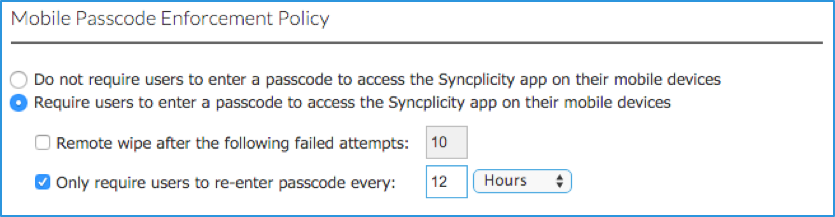
- Admin console user interface improvements
