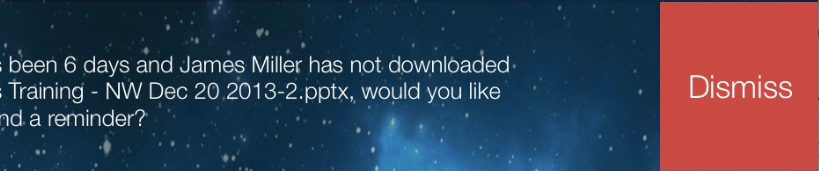Shared Link Insights informs you about the download activity of your secure shared links.
- Shared Link Insights is triggered when a recipient has not downloaded a file that has been shared with them for more than one day.
- Shared Link Insights is triggered only for secure links that require users to log in and download the file.
- Shared Link Insights is not available for public links.
- Shared Link Insights is shown in the iPad home screen as shown below.
- You can take actions on Shared Link Insights. With just one tap you can send a reminder email through Syncplicity or you can dismiss the message.
The screenshot below shows an insight when your recipient has not yet downloaded the file.
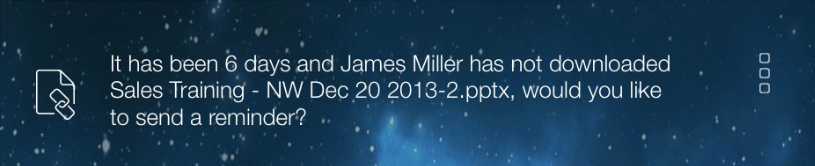
You can tap on the insight to email the recipient again.
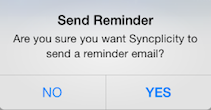
You can also dismiss the insight if you do not want to send a reminder.