Known issue:
As a participant of a folder share if you map a shared sub-folder to your desktop and the owner adds you to a higher level folder, the currently mapped folder will become unmapped on the desktop and you will not be able to map the higher level folder.
For example:
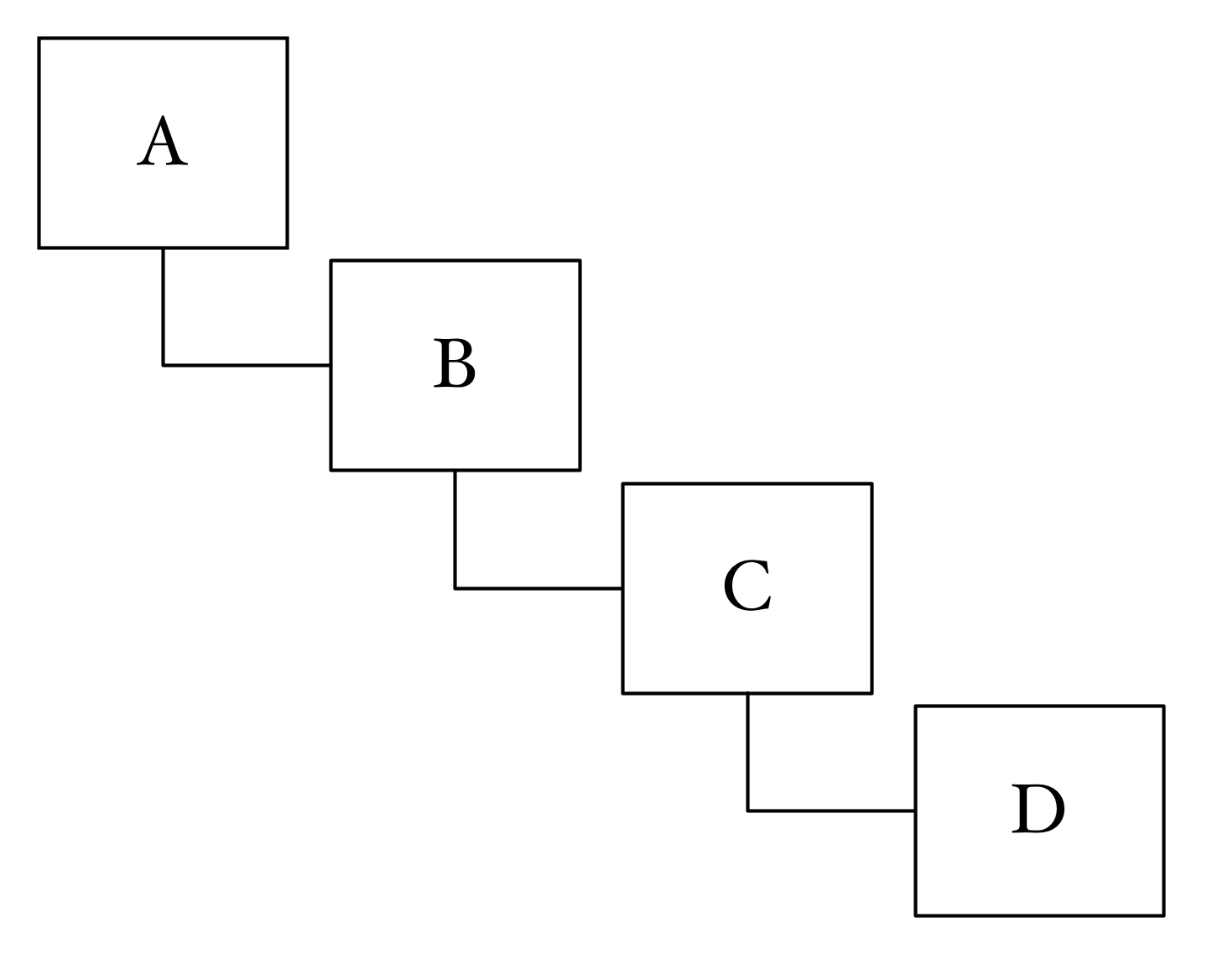
If folder C was shared by the owner and mapped to your desktop. When the owner shares folder B with you, folder C will stop syncing to your desktop and folder B will not be available for syncing.
This is only an issue if a sub-folder is already shared and mapped to a desktop and a higher-level folder is shared with the same participant. If the lower-level folder is not mapped then the participant will be able to map the higher-level folder without any problem.
Solution:
Upgrade to latest version of Syncplicity desktop client (4.1+). With this version it will be possible to map any of the folder to which you are a participant.
