Creating Secure Shared Files
The Secure Shared Files feature is supported in the following scenarios:
| US Cloud Storage | EU Cloud Storage | On-premise Storage | |
| US PrivacyRegion Account | ✓ | ✕ | ✓ |
| EU PrivacyRegion Account | ✕ | ✕ |
✕ |
Prevented from receiving Secure Shared Files
In some instances, recipients may not be able to open protected files. Syncplicity Secure Shared Files solution is presently only supported for user accounts in the US PrivacyRegion with US Cloud Storage or On-premises Storage.
If you have attempted to send a shared link with rights management protection to a user in the EU PrivacyRegion, you may have seen this message:
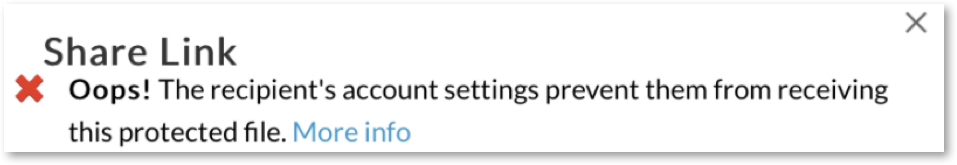
The cause of this message is the recipient’s account is in the EU PrivacyRegion and Secure Shared Files feature is presently only supported for US PrivacyRegion users.
If the intended recipient has an account in the US PrivacyRegion, they will be able to open the protected file using a US PrivacyRegion account.
